GIMP Tutorial
2 posters
Page 1 of 1
 GIMP Tutorial
GIMP Tutorial
Here's a quick a tutorial I created for GIMP.

Step One: Open up GIMP.
Step Two: File>New>640x400>OK
Step Three: Layer>New Layer>name it 'planet'>OK
Step Four: Take the largest Round Paintbrush and click the paintbrush tool. Make sure the color is red. Increase the brush size to 10.00.
Step Five: Put a red circle in roughly the center of the picture. Offset it an way you like. I put it more so in the bottom right portion of the screen, but it still looks centered.

Step Six: Filters>Blur>Gaussian Blur>20-25

Step Seven: Filters>Render>Lava>Seed-26 Size-20 Roughness-15>OK

Step Eight: Select>None
Step Nine: Click the Background layer and Bucket fill it with black.

Step Ten:Right click any layer and select 'Merge all visible layers'>Leave the defaults and click Merge.
Step Eleven: Filters>Light and Shadow>Lens Flare>X Coordinate:128 &Y Coordinate: 128>OK

You're all done!
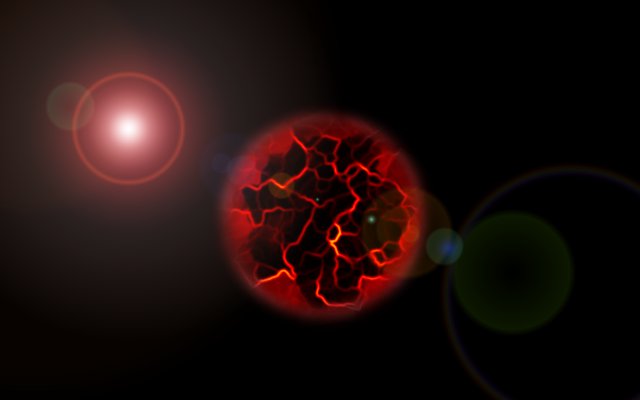
Mustafar/Lava Planet Tutorial
Creation Time: 5-10 minutes.
Final Effect:Creation Time: 5-10 minutes.

Step One: Open up GIMP.
Step Two: File>New>640x400>OK
Step Three: Layer>New Layer>name it 'planet'>OK
Step Four: Take the largest Round Paintbrush and click the paintbrush tool. Make sure the color is red. Increase the brush size to 10.00.
Step Five: Put a red circle in roughly the center of the picture. Offset it an way you like. I put it more so in the bottom right portion of the screen, but it still looks centered.

Step Six: Filters>Blur>Gaussian Blur>20-25

Step Seven: Filters>Render>Lava>Seed-26 Size-20 Roughness-15>OK

Step Eight: Select>None
Step Nine: Click the Background layer and Bucket fill it with black.

Step Ten:Right click any layer and select 'Merge all visible layers'>Leave the defaults and click Merge.
Step Eleven: Filters>Light and Shadow>Lens Flare>X Coordinate:128 &Y Coordinate: 128>OK

You're all done!
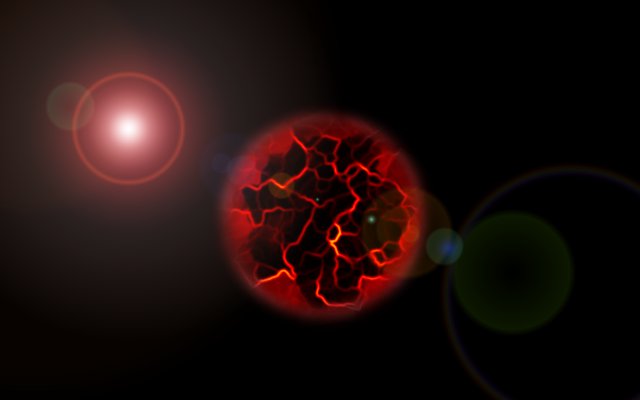

Shock Trooper- Newbie

- Posts : 31
Join date : 2010-06-18
 Re: GIMP Tutorial
Re: GIMP Tutorial
Awesome! That looks really accurate! The sun, planet, and space are fantastic! Too bad my computer's drawing program isn't advanced enough, so I jus decided to have a little fun with it, if you don't mind. And this is not an insult to you, but an insult to my computer's drawing application. THIS IS NOT SPAM! AFTER THIS, WE GO BACK TO HIS DRAWING:

Edit:

Ha ha! I'm not really that bad, though. Making good work bad, that's what I can do on mine!

Edit:

Ha ha! I'm not really that bad, though. Making good work bad, that's what I can do on mine!
Last edited by The_Empire on Wed Aug 25, 2010 4:25 pm; edited 1 time in total

The_Empire- Moderator

- Posts : 379
Join date : 2010-07-11
Age : 26
Location : Ohio, US
 Re: GIMP Tutorial
Re: GIMP Tutorial
I actually find it kind of funny. 


Shock Trooper- Newbie

- Posts : 31
Join date : 2010-06-18
 Re: GIMP Tutorial
Re: GIMP Tutorial
I know it's funny! I think I might add something later on. 
Added: Padme and LARGE fire behind Jedi.

Added: Padme and LARGE fire behind Jedi.

The_Empire- Moderator

- Posts : 379
Join date : 2010-07-11
Age : 26
Location : Ohio, US
 Re: GIMP Tutorial
Re: GIMP Tutorial
Very nice! It reminds me of some thing... (Super detailed background with a really cheap cartoon as the main character).

Shock Trooper- Newbie

- Posts : 31
Join date : 2010-06-18
Page 1 of 1
Permissions in this forum:
You cannot reply to topics in this forum|
|
|

 Home
Home